Editor's review
This is a tool that can help recover corrupt MS Project files.
This tool will help recover data from corrupt MS Project files. There are not many tools available that can help users do with that. This Project Fix Toolbox provides necessary processes to fix a corrupt .MPP file. It will help get back all items from damaged Microsoft Project files. There could be several ways a file could get corrupted including unsystematic shut down, virus activity, etc. MS Project is quite a crucial tool in most organizations where it is in use. The advantage of using an in-house tool is that you do not need to reveal private data to professional data recovery services. In the first phase of recovery process, the tool analyzes the readable content. It then recovers data such that the structure of the project file is not affected.
The data recovered after the analysis is saved in a clean file after the user approves the data. This tool is able to recover the data regardless of the OS, installed on user PC. The interface is a simple one. Most users will be able to start using it without much problem. You start by specifying the file to be recovered. After you have selected the file, the tool will go through the analysis phase and show you the results. Next, you need to say if you want to save the results. When you depend heavily of MS project and there are a lot of MPP files, you have higher probability of some file or the other going corrupt. You would then a tool like this. This is a very good tool.


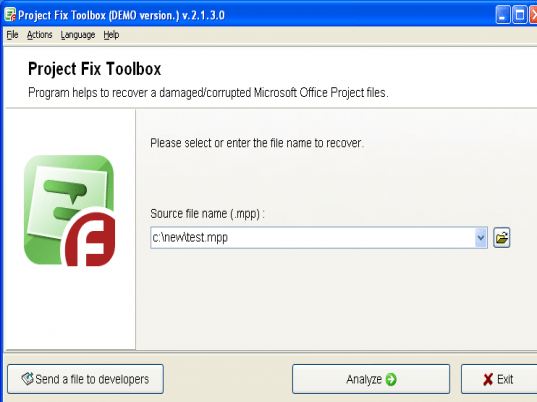
User comments